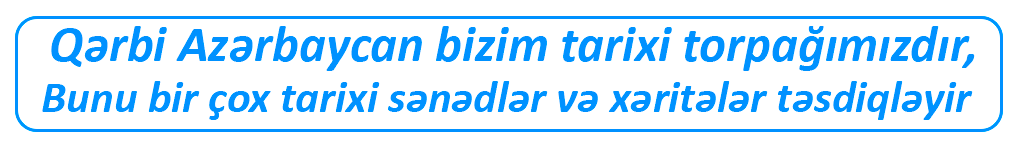Implementing effective data-driven personalization in email marketing requires a deep technical understanding of data collection, management, and dynamic content rendering. This guide offers a comprehensive, step-by-step approach to moving beyond basic segmentation into real-time, scalable personalization that enhances engagement and conversions. We will explore specific techniques, common pitfalls, troubleshooting tips, and advanced strategies to ensure your campaigns are both technically robust and ethically compliant.
1. Using APIs to Fetch Real-Time Data for Email Content
A core component of dynamic personalization is fetching the latest customer data during email rendering. Relying solely on static data or delayed batch updates limits relevance. Instead, integrating with reliable APIs enables real-time content updates.
Step-by-step API Data Fetch Strategy
- Identify the data points needed (e.g., recent purchases, browsing history, loyalty status).
- Ensure your backend systems expose these data points via RESTful APIs with secure authentication (OAuth 2.0, API keys).
- Implement server-side scripts within your email platform or through middleware that triggers upon email send or open events.
- Use HTTP clients (e.g., Python requests, Node.js fetch) to query APIs, passing relevant identifiers (customer ID, email address).
- Parse the JSON response, extract required data, and embed it into personalized content templates.
Example: Fetching the latest order status from your API during email send:
const fetchOrderStatus = async (customerId) => {
const response = await fetch(`https://api.yourstore.com/orders/latest?customer_id=${customerId}`, {
headers: { 'Authorization': 'Bearer YOUR_API_TOKEN' }
});
const data = await response.json();
return data.status; // e.g., 'Shipped'
};Tip: Use caching strategies to prevent API rate limits and reduce latency. For example, store recent API responses temporarily if data doesn’t change frequently.
Troubleshooting & Tips
- Latency issues: Optimize API endpoints for speed; consider edge caching for static data.
- Error handling: Implement fallback content if API calls fail or time out.
- Security: Use HTTPS and secure tokens; avoid exposing sensitive data.
2. Setting Up a Data Pipeline for Seamless Data Integration
A robust data pipeline ensures high-quality, up-to-date customer data flows smoothly into your personalization system. Combining tools like Zapier, Google Sheets, and your CRM/ESP forms the backbone of a scalable pipeline.
Practical Implementation: Zapier & Google Sheets
- Configure your CRM or eCommerce platform to send data via webhook or API trigger when customer data updates.
- Create a Zap in Zapier that listens for these triggers and extracts relevant data fields (e.g., customer email, recent purchase, preferences).
- Set Zapier to append or update a row in a Google Sheet with this data, ensuring real-time sync.
- Use Google Apps Script to validate data entries, remove duplicates, and prepare data for API consumption or email personalization.
Advanced Tips
- Data validation: Implement scripts to check for missing values or anomalies.
- Data enrichment: Use third-party APIs to append demographic or behavioral data for richer profiles.
- Security: Restrict access via OAuth and encrypt sensitive data at rest.
Proactive data validation and cleaning prevent personalization errors that could alienate customers or breach privacy compliance. Regular audits of your pipeline are essential.
3. Embedding Customer Data into Email HTML with Templating Engines
Effective personalization at scale hinges on dynamically injecting customer data into email templates. Templating engines like Handlebars.js or Liquid simplify this process, enabling conditional logic and data-driven content blocks.
Implementing Dynamic Content with Handlebars.js
- Design your email HTML with placeholders for customer-specific data, e.g.,
{{firstName}},{{lastPurchase}}. - Precompile the template or embed it directly into your email platform if supported.
- Supply a JSON data object at send time containing all relevant customer data.
- Render the email with your templating engine, replacing placeholders with actual data.
Example Template Snippet
<h1>Hello, {{firstName}}!</h1>
<p>We noticed you recently purchased {{lastPurchase}}. Here's a special offer just for you!</p>Tip: Use conditional blocks within your templates to show different content based on customer attributes, e.g., loyalty tier, recent activity, or preferences.
4. Troubleshooting & Optimization Strategies
Despite meticulous setup, issues like data mismatches or personalization failures can occur. Implementing rigorous testing and monitoring is essential for maintaining campaign quality.
Common Pitfalls & How to Avoid Them
- Stale data: Regularly refresh your data pipelines and API integrations to prevent outdated content.
- Broken templates: Validate your templates with sample data before deployment.
- Over-personalization: Limit the number of personalized elements to avoid overwhelming or confusing recipients.
- Privacy breaches: Always anonymize or encrypt sensitive data and ensure compliance with regulations.
Monitoring & Continuous Improvement
- Use engagement metrics like click-through rates, conversion rates, and heatmaps to identify personalization impact.
- Conduct A/B tests on individual personalization elements to optimize content and timing.
- Implement feedback loops where customer responses inform future segmentation and content strategies.
Remember: The goal is to create relevant experiences without crossing privacy boundaries or risking subscriber fatigue. Balance automation with human oversight for best results.
5. Final Integration & Workflow Automation
Integrate data sources, segmentation logic, and email platform workflows into seamless automation. Visualize your architecture with flow diagrams and set up monitoring systems to catch issues early.
Building an Automated Workflow with Zapier & Mailchimp
- Connect your CRM or data source to Zapier, configuring triggers for customer data updates.
- Create Zaps that process data, perform validation, and push updates into Google Sheets or directly into Mailchimp via API.
- Set up Mailchimp’s API or Merge Tags to pull personalized data during email send.
- Configure dynamic content blocks in Mailchimp using conditional logic based on data attributes.
Monitoring & Maintenance
- Regular audits: Check data accuracy and API health.
- Error handling: Set up alerts for data pipeline failures or API errors.
- Documentation: Maintain clear records of your data sources, triggers, and logic for troubleshooting and scaling.
Automated, real-time personalization requires ongoing vigilance. Integrate logging and alerting tools to swiftly address issues and adapt to changing customer behaviors.
6. Broader Strategic Context & Continuous Improvement
Deep technical implementation is foundational, but ongoing strategic refinement is key. Incorporate insights from your data to test new personalization tactics, refine your segmentation, and adapt content dynamically.
For a comprehensive understanding of how to leverage data insights broadly, revisit {tier1_anchor} and {tier2_anchor}.
By mastering these technical strategies, marketers can craft highly relevant, scalable, and compliant email campaigns that foster deeper customer relationships and drive measurable results. The key lies in meticulous data handling, precise content rendering, and iterative optimization.