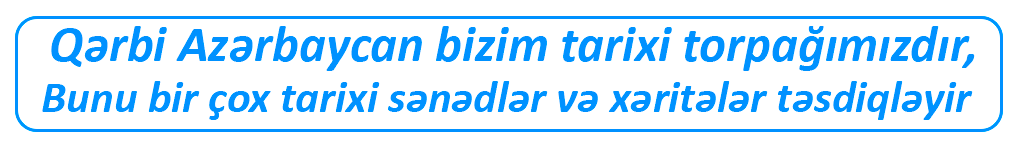Microinteractions are the subtle, often overlooked moments that define user experience, from toggling a switch to receiving feedback after an action. While their importance is widely recognized, the specific design of trigger mechanisms—the events that initiate these microinteractions—remains a nuanced challenge. This article delves into the technical depth of crafting precise, user-centered triggers that significantly boost engagement, drawing on practical techniques, real-world examples, and expert insights.
Table of Contents
1. Identifying Effective Triggers: Context, User Intent, and Environment
Designing compelling microinteractions begins with understanding when and why they should be triggered. Effective triggers are those that align with user expectations and the contextual environment, minimizing cognitive load and maximizing engagement. This requires a systematic approach:
- Analyze User Goals and Behavior Patterns: Use analytics tools such as Hotjar or Mixpanel to identify common pathways leading to microinteractions. For example, if data shows users frequently attempt to refresh content, a pull-to-refresh gesture becomes a natural trigger.
- Map Contextual States: Identify different user states—idle, active, error, success—and tailor triggers accordingly. For instance, a failed payment attempt might trigger a modal offering help, rather than a generic notification.
- Leverage Environmental Cues: Consider device orientation, location, time of day, or ambient conditions. For example, a mobile app can trigger a tutorial overlay when the user opens the app for the first time during working hours.
A practical methodology involves creating a trigger matrix that cross-references user goals with environmental cues. Prioritize triggers that are:
| Criteria | Examples |
|---|---|
| Alignment with User Intent | Swipe to delete, tap to expand |
| Contextual Relevance | Hover effects on desktop, shake gesture for undo |
| Environmental Cues | Proximity sensors triggering location-based offers |
2. Designing for Accessibility and Inclusivity in Triggers
Ensuring triggers are accessible is crucial for an inclusive user experience. This entails considering diverse abilities, device limitations, and user contexts. Practical steps include:
- Provide Multiple Trigger Modalities: Combine touch, keyboard, and voice commands. For example, include both tap options and keyboard shortcuts for triggering actions.
- Design Clear, Large Touch Targets: Ensure touch zones exceed 48×48 pixels, reducing mis-triggering, especially for users with motor impairments.
- Use ARIA Labels and Screen Reader Cues: For non-visual triggers, add descriptive labels. For instance, a toggle switch should have aria-label=”Enable notifications”.
- Implement Feedback for Trigger State: Clearly indicate when a trigger is activated or disabled, such as visual focus outlines or aria-disabled states.
A common pitfall is neglecting keyboard navigation, leading to a trigger that only responds to mouse or touch. To avoid this, perform accessibility testing with screen readers and keyboard-only navigation, then refine trigger designs accordingly.
3. Practical Example: Implementing Gesture-Based Triggers in Mobile Apps
Gesture-based triggers are potent in mobile contexts, offering intuitive, frictionless interactions. The key to success lies in precise detection, avoiding false positives, and aligning gestures with user expectations. Here’s a step-by-step plan for implementing and refining such triggers:
- Define Clear Gesture Patterns: Select gestures that are distinct and culturally intuitive. For example, a double-tap to like, a long press to reveal options, or a swipe to delete.
- Use Reliable Gesture Detection Libraries: Leverage robust frameworks like Hammer.js or GestureDetector for Android, ensuring high sensitivity and low latency.
- Set Thresholds and Boundaries: Fine-tune parameters such as minimum velocity or distance for gesture recognition. For example, a swipe should require at least 100px movement with a velocity of 0.3px/ms to trigger.
- Incorporate Feedback Loops: Provide immediate visual or tactile cues—such as haptic feedback or animation—to confirm gesture recognition.
- Test in Real-World Conditions: Conduct usability testing across diverse devices, lighting, and environmental noise to identify false triggers or missed gestures.
“Precise gesture detection is critical; overly sensitive thresholds cause false positives, while too strict settings frustrate users. Balance is key.” — UX Expert
For instance, a popular mobile app utilized long press gestures to invoke contextual menus. By setting the minimum press duration to 500ms, they reduced accidental triggers while maintaining responsiveness. Integrating haptic feedback provided users with confirmation, reinforcing trust and engagement.
Conclusion: Building a Robust Trigger Framework for Microinteractions
Designing precise, user-centered triggers is both a science and an art. It requires a deep understanding of user context, technical mastery in detection mechanisms, and a commitment to accessibility. By systematically analyzing user goals, environmental cues, and employing rigorous testing, designers can craft microinteractions that feel instinctive and rewarding, fostering sustained engagement.
“Effective trigger design transforms microinteractions from trivial features into strategic touchpoints that deepen user trust and satisfaction.” — UX Strategist
For a comprehensive foundation on integrating user feedback and understanding broader interaction principles, explore the {tier2_anchor}. For a deeper dive into fundamental UX strategies and aligning microinteractions with business goals, refer to the {tier1_anchor}. Continual iteration—grounded in data and user insights—is essential for evolving microinteraction trigger frameworks that truly resonate with users.